Considering Video Accessibility
Blog, blogs, Icareus Suite, Solutions and Cases for Enterprises, Solutions and Cases for Event and Webinar OrganizersWhat makes a video accessible? How can you benefit from accessibility? And how can we at Icareus make achieving accessibility easy for you?
Considering what we do here at Icareus, the focus of this blog post probably won’t come as a surprise. First, I will quickly and briefly explain what the web accessibility directive adopted by the EU is about in general, then I will explain a little about its meaning specifically in relation to the accessibility of videos.
What's it all about?


A truly accessible service is accessible to everyone, as easily as possible. A truly accessible, barrier-free world treats everyone equitably. In other words, accessibility is about taking into account human diversity when designing things. Different needs and conditions aren’t obstacles to living a pleasant, safe, and functional life – but the lack of equitable access provided to people with those needs and conditions can be.
The epidemic has led to changes in many ways, and one of the things in flux is the ever faster and more comprehensive transition of services to the online environment. This means that website accessibility has become an increasingly more important feature for the smooth functioning of society, and its importance will only grow as the population gets used to this new normal.
That is why it is very fortunate that the Web Accessibility Directive – also simply known as the Directive – came into force in the EU a few years earlier. This directive also set requirements for online videos, which is understandable, since a significant part internet usage worldwide consists of watching videos.
- The average person spends about 100 minutes a day watching online videos
- 92.7% of all internet users watch videos every week
Source: Oberlo
Accessibility: Directive and Guidelines
The European Parliament published the Directive in 2016, and gave each member state until 2018 to transpose it into national legislation. The Directive requires authorities, public law institutions, and some organisations and companies to have websites and other online material conform to the WCAG standard.
WCAG , i.e. Web Content Accessibility Guidelines, are guidelines for the accessibility of online content. The international World Wide Web consortium, or W3C, is responsible for drafting and developing WCAG. The first version of the guidelines was published in as early as 1999 – in Finland and other EU countries, the latest version (2.1) approved in June 2018, is currently required. The goal of the guidelines is to ensure that all people, regardless of their needs, can use online services: that online content reaches the minimum level of accessibility.
The Directive of the European Parliament and of the Council (2016/2102) on the accessibility of websites and mobile applications of public sector bodies entered into force on 22 December 2016.
The goal of the Web Accessibility Directive is to:
- promote everyone’s opportunity to function fully in digital society
- create Europe-wide uniform minimum level requirements for the accessibility of public sector websites and mobile applications
- improve the quality of digital services
- improve the European Union’s implementation of accessibility in the internal market
Source: EUR-Lex
The WCAG guidelines are divided into three different levels of compliance: A, AA, and AAA level criteria . An online service that meets AAA level criteria ensures accessibility for the widest possible group of people, i.e. it is subject to the most stringent requirements.
The law on the provision of digital services requires compliance with the A and AA level criteria of the latest version of the WCAG guidelines, i.e. the WCAG 2.1 guidelines. Icareus video portals, pages and video players comply with WCAG 2.1. criteria up to AA level.
Video requirements
Media content affected by the Accessibility Directive:
- Video with sound
- Video with no sound
- Audio recording without video (e.g. podcast recording)
Videos improve content accessibility for many users. They are a useful way to internalise information, especially for people with reading or learning difficulties. So videos are already a useful accessibility tool in themselves, and it is only natural that by making videos more and more accessible, their usefulness increases even more.
The Accessibility Directive only applies to recordings, not live broadcasts. Recordings must be made accessible no later than 14 days after the first broadcast, but sooner is always better. Captioning must also be done when the video is e.g. from a PowerPoint presentation, unless the performer follows his slides (or other text directly connected to the video) perfectly, word for word. In practice, therefore, the video must always be captioned.
Recordings uploaded to YouTube, etc. video/social platforms must also be accessible. This leads to its own problems, because the goals of such sites rarely match your own goals. They want traffic, likes, and comments. Social media platforms aim to keep the user on the site, but not necessarily watching your videos.
Advanced organisations have already moved their content away from advertising-funded social media services because they are not brand-safe environments for reaching customers. In addition, the Digital Services Act also requires that all videos containing relevant information for customers must also be offered on the public organisation’s own website or mobile application. However, it is up to the organisation to decide which videos meet this criterion.
What is accessibility made of?
What is it?
- Technical accessibility:
The service is coded flawlessly and in compliance with standards, and the service works well with different end devices and assistive technologies, such as voice control and screen reader programs. The user can also customise the appearance of the content according to their own needs.
Examples
- The video player works well on both computers and mobile devices, at least on the most common browsers. In addition to the mouse, the player can be used with a keyboard and voice control, and all the elements essential for using the player can be read with a screen reader. The user can adapt the appearance of the player according to their needs – e.g. increase the size of the text – without negatively affecting its usability.
- Ease of use:
The service is easy to understand and use.
- The layout of the video player is logical and easy to understand. The necessary functions, such as the play and exit buttons, can be found easily.
- Comprehensibility:
The content of the service is easy to understand and absorb.
- The content of the recording is clear, both visually and linguistically. An audio description and a plain text version are available for the video. The captions are easy to read. The player’s buttons have names that clearly describe their functions.
Let’s use Youtube as our practical example again. Youtube is a fairly good site in terms of technical accessibility – for example, it can be used with a keyboard and it scales responsively – but the large amount of irrelevant content and intrusive ads can make using it a more confusing experience than necessary. This makes it less accessible in terms of ease of use, at least in terms of clear content.
All three are essential things to consider when designing a video player and other online content, but in terms of the accessibility of the actual video content, comprehensibility is the most essential. The comprehensibility of the video recording can be improved in many ways, e.g. in the planning and production phase by making sure that the video expresses its information as clearly as possible, and afterwards with captions and/or audio descriptions.
Captions
Captions (Text Alternatives, level A), are probably the first accessibility tool that comes to mind for many. They’re widely used and useful for all kinds of people, not just those with impaired hearing – for example people learning a language or people who otherwise find hearing comprehension challenging benefit from captions. They are also useful in situations where the viewer cannot or perhaps should not listen to the sound of the video for one reason or another.
- In Finland, there are approximately 800,000 people with hearing impairments
- One in five 70-year-olds and more than one in three 80-year-olds have a hearing impairment that makes conversation between people difficult
- At the end of 2021, 458,000 non-native speakers, i.e. people whose mother tongue is something other than Finnish, Swedish or Sami, lived in Finland
In addition to speech, captions should cover the other essential sounds of the video – for example, background music, howling sirens, knocking on the door or applause must be mentioned in the captions if they are essential elements for the message of the video. The captions must also tell who is speaking if there are several people in the video and the identity of the speaker is not clear from the picture.
Captions can be done with two techniques – open captions and closed captions. When using open captions, the text is burned into the image and is always visible. Closed captions can be turned on or off by the user as desired. Accessibility requirements do not determine which option must be used, but if the choice is free, you should prefer closed captions. In addition to being able to turn captions on/off, it offers both users and service providers more customisation options. Because of this, Icareus Video Cloud supports closed captions, and Icareus Video Cloud’s captioning tool enables the production and editing of captions afterwards.

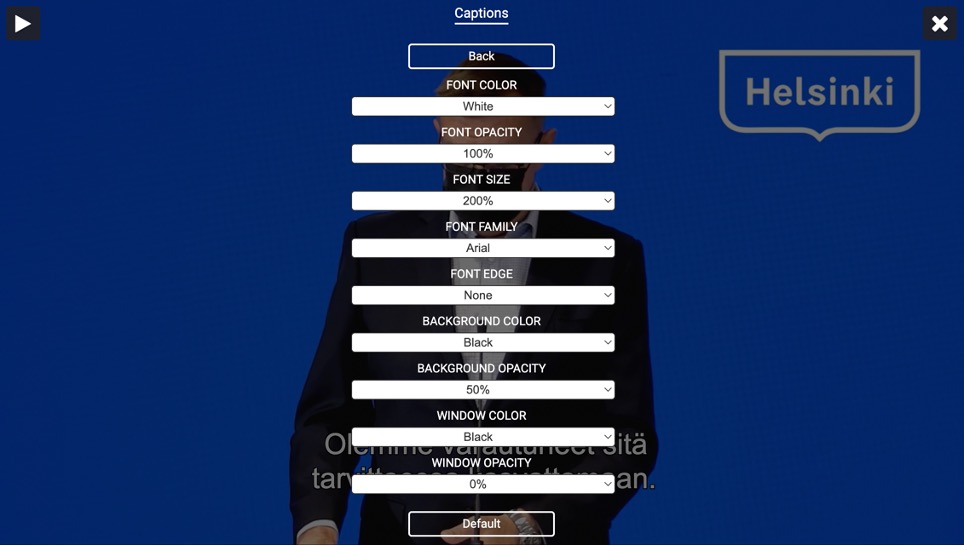
Icareus video player and its caption settings. Source: helsinkikanava.fi
Of course, for captions to be of any use, they must be readable and understandable. The font must be easy to read, and the contrast between text and image must be large enough. Light text with a black border or background is the most common option. If closed captions are used, it should be easy for the user to turn the captions on and off. The captions of a video must be in the same language as its audio is in. Subtitles are not necessary, but from the point of view of user-friendliness, they are certainly a plus.
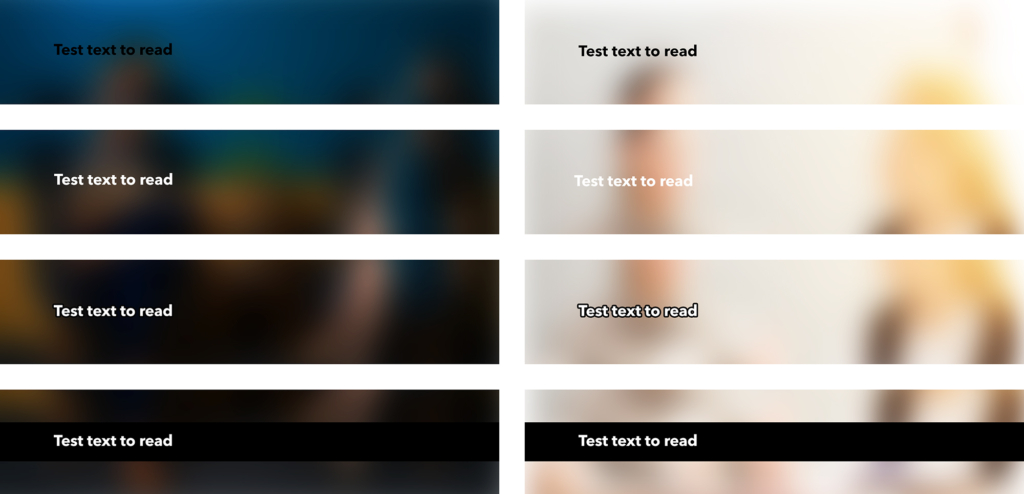
Consistency is also good to remember. This is not a set-in-stone rule, but it does make sense for captions to be kept the same in appearance in each video if your intent is to publish several videos. This not only makes the whole seem more unified, it helps with comprehensibility, as the viewer does not have to get used to a new style from video to video. Captions should not hinder or cover essential sound or image information. We’re familiar with captions sitting at the bottom of the screen, and this is usually the safest location for them – partly precisely because of its familiarity, but also because important visual information is more often located higher up.
Other alternatives and requirements for video
If all the essential information of a video is not revealed on the video’s soundtrack, a text alternative (A) or a descriptive audio alternative, i.e. an audio description (AA) is required. The text alternative must be as precise as possible, and just like with captions, it must be made clear e.g. who is in the voice at any given time, if it’s not already obvious from the image. It’s a good idea to make preparations for the audio alternative as soon as in the planning phase of the video, so that if necessary there’s room for it in addition to the video’s original soundtrack. If possible, the dialogue of the video can and should be designed so that it provides sufficient information about the essential visual content of the video, which would remove the need for a separate audio description track.
Plain language in speech and captions is also something needed by many: in Finland by about 500,000 people. In addition to this, many benefit from it, such as language learners, or just people who want to absorb information easier.
Videos and other web page elements should avoid fast flickering, especially in red tones (A): it not only strains the eyes, but can also cause a light-sensitive epileptic seizure. Fast means anything that never flashes more than three times per second.
No player, no video
Video cannot be fully accessible without an accessible video player. An accessible player works without a mouse, with voice control, zoomed in 200%, and is clearly readable by a screen reader.
Icareus Video Cloud’s video player can be configured in a variety of ways, and it’s not a bad idea for the admin user to remember accessibility when doing so. In that case, feel free to use this blog as a cheat sheet. The player itself offers essential features to guarantee technical accessibility, e.g. tabbing, subtitling, sharing and embedding.
How to achieve accessibility?
Nowadays, you can find a whole bunch of tools that make accessibility easier to implement – in other words, they make the implementation of accessibility more accessible. (Ha.)
Accessibility testing services, trainers and courses are also available. You can download browser add-ons that can simulate problems related to vision, motor skills, understanding and concentration, for example. There are also WCAG review tools specifically intended for accessibility assessment and planning. In addition to these, however, it is good to remember that an expert is necessary for a qualitative accessibility assessment.
Icareus supports various subtitles: all streaming videos can be subtitled in the desired languages, and Icareus also offers an integrated raw subtitling tool, which can be used to subtitle videos quickly and cheaply with the help of artificial intelligence.
You can also check the text and audio equivalents of your video for the worst errors yourself, without any other tools.
- Captions: Watch the video without sound, with captions on. Can you get all the essential information out of the video based on the captions and the visuals? If not, refine your captions, i.e. add a description of the important sounds.
- Audio description: Listen only to the audio of the video (if there is sound). Is the essential information of the video conveyed by sound alone? If not, describe the missing content with an audio description.
There are many captioning programs that automatically produce captions from the video soundtrack, even in different languages. These programs already work quite reliably, but things such as a low-quality sound track, stuttering, unclear speech and colloquial language still cause problems for them. For this reason, humans are still more reliable when it comes to captioning, knowing how to recognise the essential information on the soundtrack and condense the captions accordingly.
What’s in it for me?
Accessibility is undoubtedly helpful for the end user, but what about the service provider? What’s the net gain here? Other than the warm glow of a good deed, of course.
User-oriented, accessible design is a sign of a high-quality, human-friendly product. It improves the customer experience and, in the best case, even saves costs. As a positive side effect, it also improves search engine visibility: accessible videos and text equivalents are machine-readable, which improves their visibility for search engines.
It’s estimated that around 15% of the world’s population lives with one or more functional limitations. In older age groups, the number increases to 60–70%, because with greater age come increasing limitations. When the ‘terminally online’ young people of today grow older, they’ll want to continue using familiar digital services. The customer base of accessible services will therefore only grow.
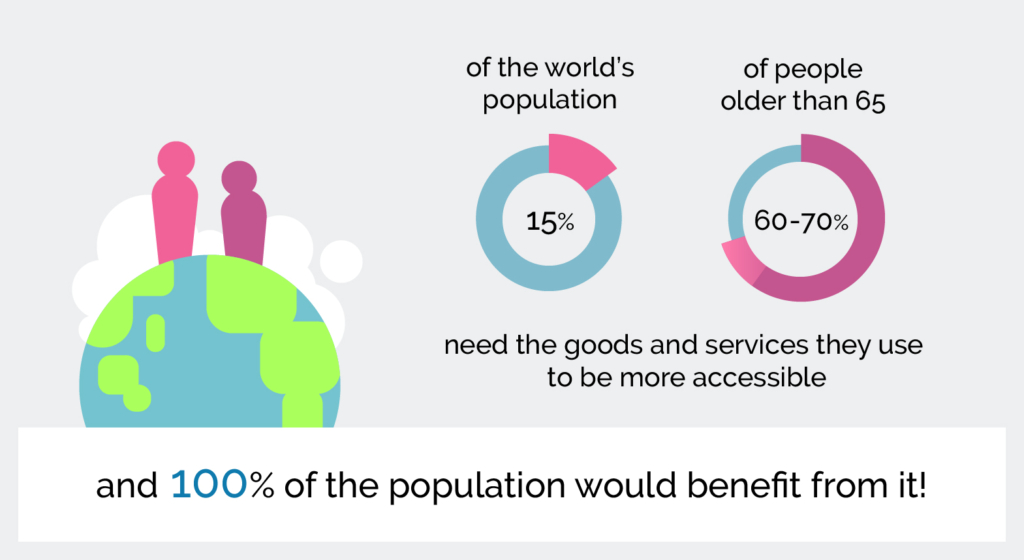
Some users, without measures that take them into account, might not be able to absorb the information provided by your videos or even visit your website to use your online service, at least not easily and comfortably. In this case, the benefit afforded by accessibility is clear: when the user can reach you, you can reach them.
Let's make your videos accessible together
Elevators, sliding doors, park benches and safety rails are all tools in creating a more accessible environment. We come across many features and tools that improve accessibility in our everyday life, we just don’t pay attention to things that we have long since become accustomed to. I think it’s only logical that as the digital environment becomes an ever-larger part of our day-to-day, we’ll soon take accessible design for granted just the same.
A minimum level of video accessibility is easy to achieve, and it’s already helping a lot of people. The minimum is better than nothing, and a step forward is always a step forward. However, that doesn’t mean we shouldn’t try our best – it means we shouldn’t stop trying altogether for fear of failure. Today, you can easily produce subtitles yourself, and you can find help for everything else.
We at Icareus are happy to do our part in providing accessible services. Get in touch, and we can discuss creating an accessible video service that’s just right for you.



